As a UX and product design leader, I've worked on everything from enterprise software to consumer-facing apps. One pattern I see again and again: when teams rush to the interface, things get messy.
Wireframes start carrying too much weight. Stakeholders argue about fonts instead of meaning. Writers guess at structure. Developers build brittle templates that don’t scale.
And users? They’re left to navigate a product that may look great but doesn’t feel intuitive.
Over time, I’ve come to believe something pretty foundational:
Great UX starts with structure.
Not wireframes. Not UI kits. Not color systems.
Structure.
Why Structure Matters
Content is the reason people use your product. Whether they’re looking for info, completing a task, or discovering something new, they’re interacting with content—not just design.
Structure is how we make that content understandable, reusable, and scalable. When we model the relationships between concepts—how things connect, how they’re grouped, what they’re called—we’re building the foundation for real usability.
This is especially critical in a world where:
- Users land mid-flow via search or social
- Screen sizes and devices change constantly
- Content needs to be repurposed across channels
- Teams are cross-functional and distributed
By designing the structure first, everything downstream becomes easier:
- Writers aren’t starting from scratch
- Designers make cleaner UI decisions
- Engineers know what to build and how to model it
- Stakeholders can contribute meaningfully early on
A Better Process (That Actually Scales)
When I lead UX work on large or complex products, I follow a structure-first approach:
- Understand the subject domain
Start with SME interviews, not just user research. Understand how concepts relate to each other—how people in that space talk and think. - Model the content
Define content types, relationships, and attributes. Think like an information architect. - Design reusable content patterns
Before you build, decide how content is created, stored, and reused. This future-proofs the system. - Layer in interface design
Once you know what you’re showing and how it connects, UI design becomes less political and more purposeful. - Iterate as a system
Treat structure, content, and UI as interdependent—not linear. Let one inform the other over time.
What This Looks Like in Practice
When we restructured a content-heavy platform at one of my past roles, we didn’t start in Figma. We started in spreadsheets and diagrams—mapping types of content, defining relationships, clarifying terminology.
It felt unglamorous. But within weeks, it saved countless hours across the team. Writers knew what they were writing. Designers understood what needed to be featured. Engineers could architect a flexible CMS. Stakeholders gave better feedback because they weren’t distracted by mockups.
And when it came time to design for new devices or channels, the structured content was ready. We didn’t redesign—we just re-presented.
Final Thoughts
Design isn’t just about interfaces. It’s about understanding. And structure is what makes understanding possible—for both users and teams.
If you’re leading a product, or designing one, ask yourself:
- Are we designing for screens—or for people’s mental models?
- Do we understand the structure of what we’re building?
- Have we defined the relationships before we defined the visuals?
Designing from the content out doesn’t just make better products. It makes better teams.
And ultimately, that’s what leads to better outcomes.
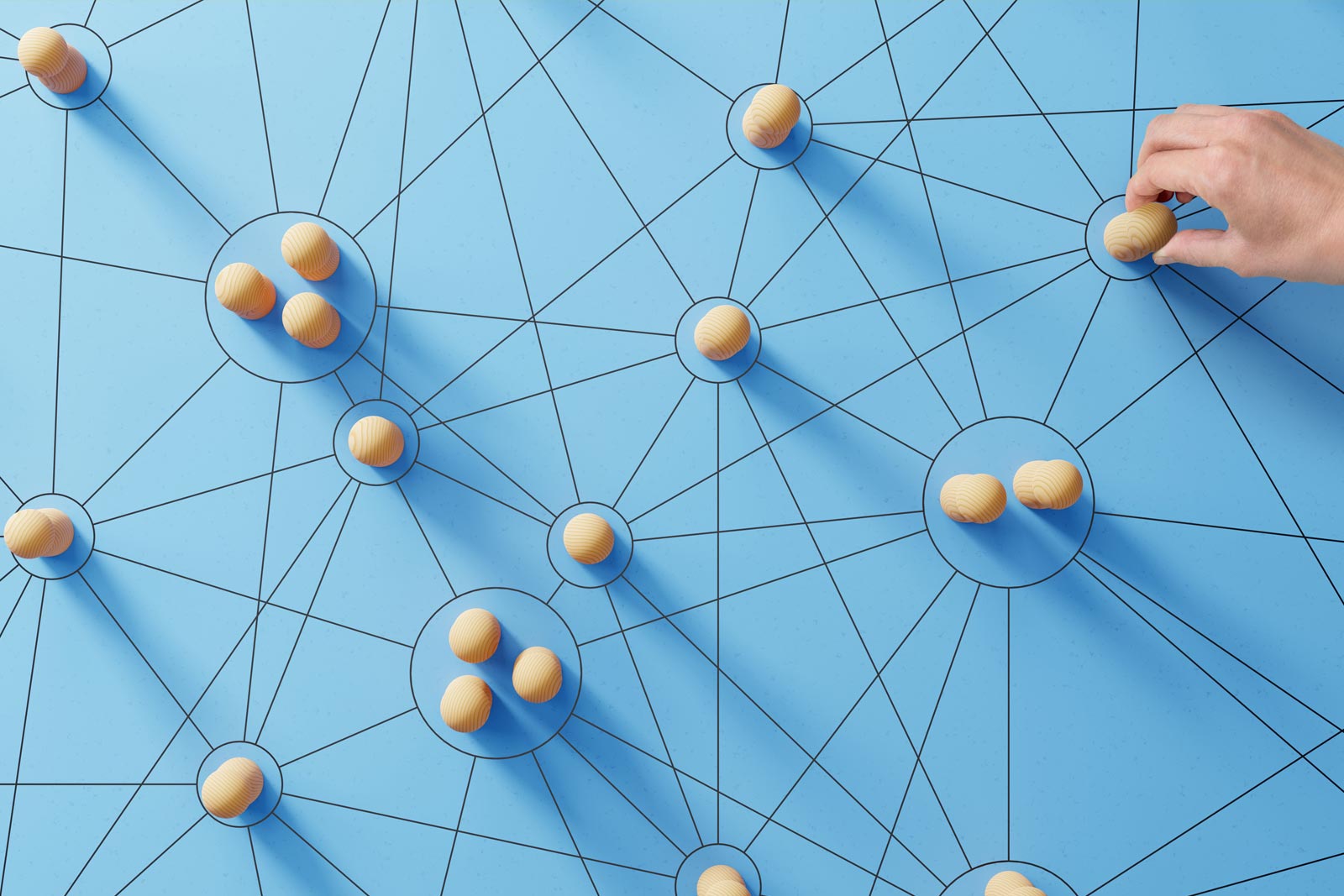
No Comments.